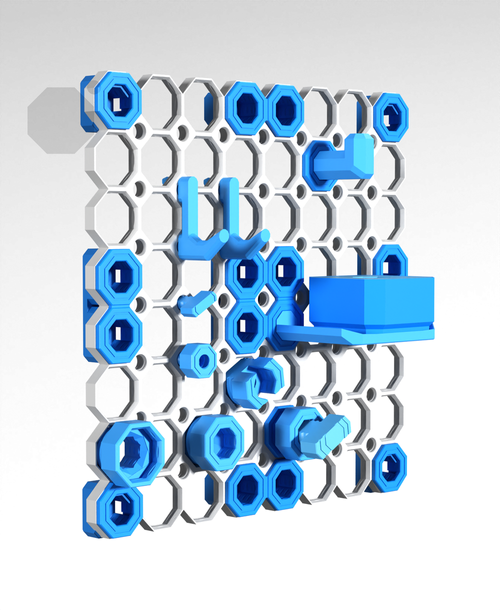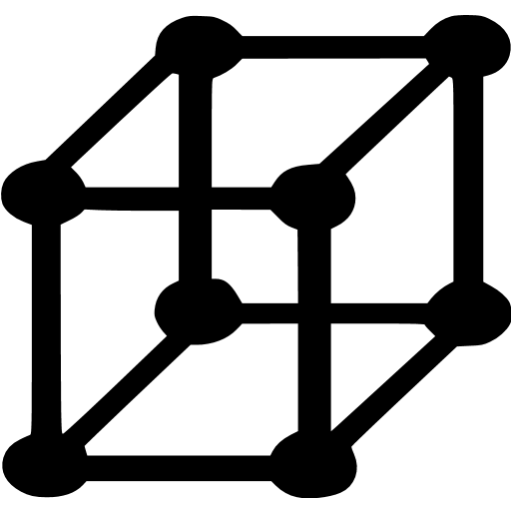Tiles
What are Multiboard tiles?
The Multiboard tiles form the base in which you can screw in threads, insert snaps and use the pegboard holes.
Tiles can also be the surface and supporting brackets of shelves.
They are symmetrical on both sides and you can print multiple tiles on top of each other to save time.
Creating a wall
To create a Multiboard wall with no pegboard holes on the outside, you will need:
Core Tiles: Tiles that have two sides with pegboard holes.
Side Tiles: Tiles that have one side with pegboard holes.
Corner Tiles: One tile with no pegboard holes on the sides.
Tiles Have Holes…
Pegboard Holes allow you to use thousands of existing pegboard accessories with your Multiboard.
The holes are 25mm apart and can hold up to 20kg.
Small threads can also be screwed into these holes.
Multiholes are 25 mm apart, and allow you to insert snaps or screw in bolts that have a big thread.
Stats for printing a 7x7 tile on the Bambu Lab X1:
Print Time
2h 27m
Price
£0.78 (Kingroon PLA)
Material Use
20m or 60g of filament
Stack Print
Print multiple tiles on top of each other
Stack Printing
Stack prints have a 0.2 mm layer height. They have a 0.2 mm gap between each print. Make sure all the surfaces get ironed. Set seam alignment to random to get maximum strength.
Apart from that, use the default printing guidelines.