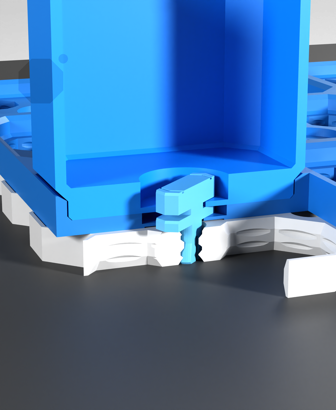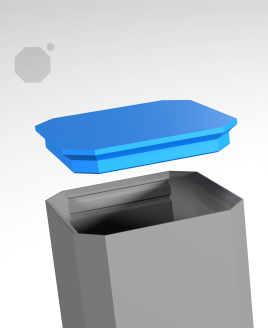Multigrid Knowledge Hub
What has changed in the Multigrid Foundational Update? Click here to find out
Bin Length and Width:
Multigrid Bins fit in 50x50 mm grids (2x2 Tile Holes). A 1x1 Bin is 48x48 mm.
Bins can range from 1x1s to 4x4s, and everything in between.
Bin Heights:
Bin heights range from 0.25 cells to 3 cells.
Cells can stack on each other, e.g:
A 1-cell Bin stacked on another 1-cell Bin will create a 2-cell high Bin.
A 0.5-cell Bin stacked on another 0.5-cell Bin will create a 1-cell high Bin.
Cells are based on 50 mm stacking, e.g:
A 1-cell high Bin stacked on another Bin will increase its height by 50 mm.
A 0.5-cell high Bin stacked on another Bin will increase its height by 25 mm.
Lock Holes
Lock Holes are used to attach Bins to Multiboard Tiles or Base Plates, using Multigrid T-Bolts or Click Locks (more explained below).
Lock Holes can be covered using Lock Hole Covers or Bin Bottoms.
Lock Holes also have an internal rim for clicking in future internal accessories.
No Lock Holes
Some Bins don’t have lock holes, but they have a click-in hole on the other side.
“No Lock Hole” Bins also have Allen key removing slots around the click-in hole.
Core Multigrid Parts
Base Plates are 50 mm grids where Multigrid Bins can be placed.
Base Plates can be placed on Multiboard Tiles or regular surfaces.
Base Plates don’t bend under pressure, like Panels.
Panels are 50 mm grids where Multigrid Bins can be placed.
Panels can be placed on the Multiboard Tiles or regular surfaces.
Panel Lid Rims allow you to place Multigrid Panels on top of (more than one) Bins.
Panel Lid Rims are 17.5 mm high, and placing them on top of a bin will increase their height by 0.25 cells (12.5 mm)
Use Bin Extensions to extend the height of Bins.
Simple Bin Extensions can be placed on only one bin. Universal Bin Extension can be placed on many Bins.
You can place Bin Bottoms inside of Bin Extensions to give them a base.
Bin extensions have holes on the bottom corners called “Rim Lock Holes”, they allow you to tightly secure the Bin Extension into place using Rim Lock Pegs.
Horizontal Surface Connections
Panel To Tile
Attach Multigrid Panels to the Multiboard tiles using:
Bin To Tile (Or Base Plate To Tile)
Attach Multigrid Bins to Multiboard Tiles (a Multigrid Panel can be placed in between to better secure the bins) using:
Bin To Base Plate
Attach Multigrid Bins to Base Plates using:
Or 8.25 mm Screw-In Fastener (screw into the bottom thread holes)
(Use the Multitool to screw in Multigrid T-Bolts)
Cover the Lock Holes
Cover the Lock Holes using Lock Hole Covers or Bin Bottoms.
Vertical Tiles Connection
More Coming Soon
Simpler and quicker ways of attaching Bins to vertical Tiles will be coming soon.
Connecting Plates and Panels
Use Plate To Panel Connectors to connect Multigrid Base Plates to Panels.
When connecting a Panel to a Base Plate, the Panel will not be resting on the surface, so you will need Panel Feet to support the Panel.
Bin Through Base Plate To Tile
Connect a Multigrid Bin, a Base Plate and a Tile all at the same time using:
Bin shelves are used to attach Mutigrid Bins to vertical tiles.
Connect the Bin Shelf to the Tile with a “Bin To Tile” T-Bolt or Click Lock.
Connect the Bin the the Bin Shelf using an 8.25 mm Screw-In Fastener or a Bin To Plate, Multigrid T Click Lock.
Connect Base Plates together using…
Plate To Plate Connectors: Insert into the big connection holes.
Plate To Plate “Lite” Connectors: Insert into the small connection holes.
(I recommend you use both at the same time).
Use Panel to Panel Connectors to connect Panels to Panels.
Push Fit Brackets connect to your Tiles (through Snaps) and hold Bins or Base Plates. They could also hold a horizontal Tile.
If you want to make the bracket extra secure, use Weight Bearing Directional Snaps, or “Bolt Lock” it using a Small Thread T-Bolt from the back.
Other Multigrid Parts
Base Plate Lid Feet
The “Plate Lid Foot” allows you to place Base Plates on top of Bins like lids.
Push-fit the Lid Feet into the corners at the bottom of the Base Plate. You will need at least two Lid Feet per Base Plate in opposite corners.
Base Plate Bottom
“Base Plate Bottoms” can be placed at the bottom of Base Plates to cover up the holes.
Rim Lock Peg
Bin Extensions click into place when attached to a Bin, but if you want a stronger connection use Rim Lock Pegs.
Insert the Rim Lock Pegs into the Bin Extension’s bottom corner holes (Rim Lock Holes) and through the corner holes at the top of a Bin.
To remove the Lock Peg, use a "sturdy" pair of tweezers.